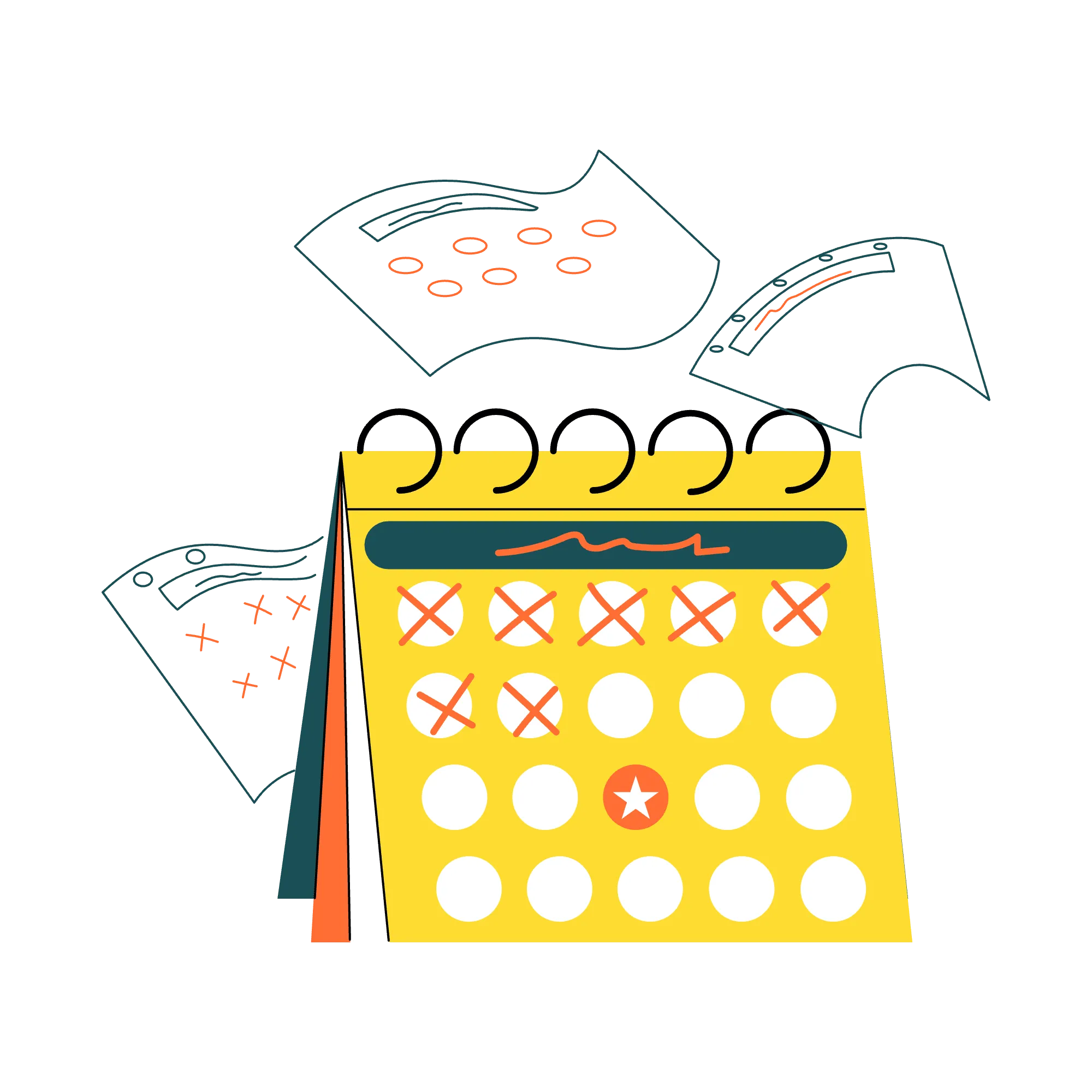Calendly is a scheduling tool designed to streamline meeting booking, making it easier for prospects, clients, and colleagues to arrange times without the usual back-and-forth. In B2B marketing and sales, where timing and organisation are critical, Calendly helps save time, automate tedious tasks, and integrate with your existing workflows.
For founders and marketers, Calendly isn’t just a convenience; it’s a tool that allows for a more efficient and effective sales process. Whether you’re looking to increase the efficiency of your internal processes or simplify your client-facing communications, Calendly can help.
Core features of Calendly
Calendly provides an intuitive interface for scheduling meetings. Here are some of the key features that make it ideal for B2B marketers:
Scheduling automation
Calendly removes the need for manual scheduling. Once you set up your availability, prospects and clients can automatically pick a time that suits them. This is invaluable when managing multiple meetings and campaigns simultaneously.
Integration with key tools
Calendly integrates seamlessly with popular platforms like HubSpot, Google Calendar, Zoom, and Microsoft Teams. For B2B marketers, these integrations ensure that all meetings are synced, and client data flows smoothly between your CRM, scheduling tool, and communication platform.
Buffer time and customisation
The ability to add buffer times between meetings ensures that you are not rushed and have a moment to prepare for the next call. Calendly also allows you to set different meeting types and adjust your availability for each, making it highly flexible for various use cases.
Calendly’s role in B2B marketing
Calendly is a vital tool in the arsenal of any B2B marketing team. Here’s how I leverage it for success in my campaigns:
Lead qualification and meeting scheduling
Calendly doesn’t just help with scheduling. By linking it to your CRM, you can qualify leads before allowing them to book a meeting with you. With integration, you can ensure that only qualified leads are able to secure time on your calendar, reducing no-shows and wasted efforts.
Time savings and workflow optimisation
For marketing teams, time is often the most precious resource. Calendly helps optimise workflows by reducing time spent on administrative tasks, allowing teams to focus on higher-value activities, like strategy and client interactions.
Tips for getting the most out of Calendly
- Sync with your CRM: By connecting Calendly to your CRM like HubSpot, you can automatically track meetings, update records, and streamline communication.
- Utilise the group scheduling feature: For team calls, webinars, or events, use Calendly’s group scheduling option. It’s a great way to automatically manage large group meetings without manual intervention.
- Set up a clear meeting structure: Take advantage of Calendly’s meeting type feature. Offer specific options for discovery calls, demos, or follow-ups to ensure you maintain a professional approach across all interactions.
Alternatives to Calendly: Why I prefer HubSpot, Cal.com, or Lemcal
While Calendly offers a range of features, there are other tools that might be a better fit depending on your specific needs.
- HubSpot: A robust CRM that includes scheduling capabilities, HubSpot’s meeting tool integrates deeply with your sales pipeline and offers more in-depth reporting features.
- Cal.com: If you need more customisation or are running a more complex operation, Cal.com might be a better alternative. It offers more control over workflows and is more flexible when setting up meeting types and integrations.
- Lemcal: Another alternative that provides a user-friendly interface and unique scheduling features for more personalised meeting experiences.
Calendly is excellent for its simplicity and integration but may not be as flexible as some of these alternatives when it comes to complex sales or marketing processes.
In summary, Calendly is an efficient scheduling tool that saves time, reduces administrative work, and integrates seamlessly with your other systems. However, for teams needing deeper functionality, alternatives like HubSpot, Cal.com, or Lemcal might offer additional benefits depending on your business needs.