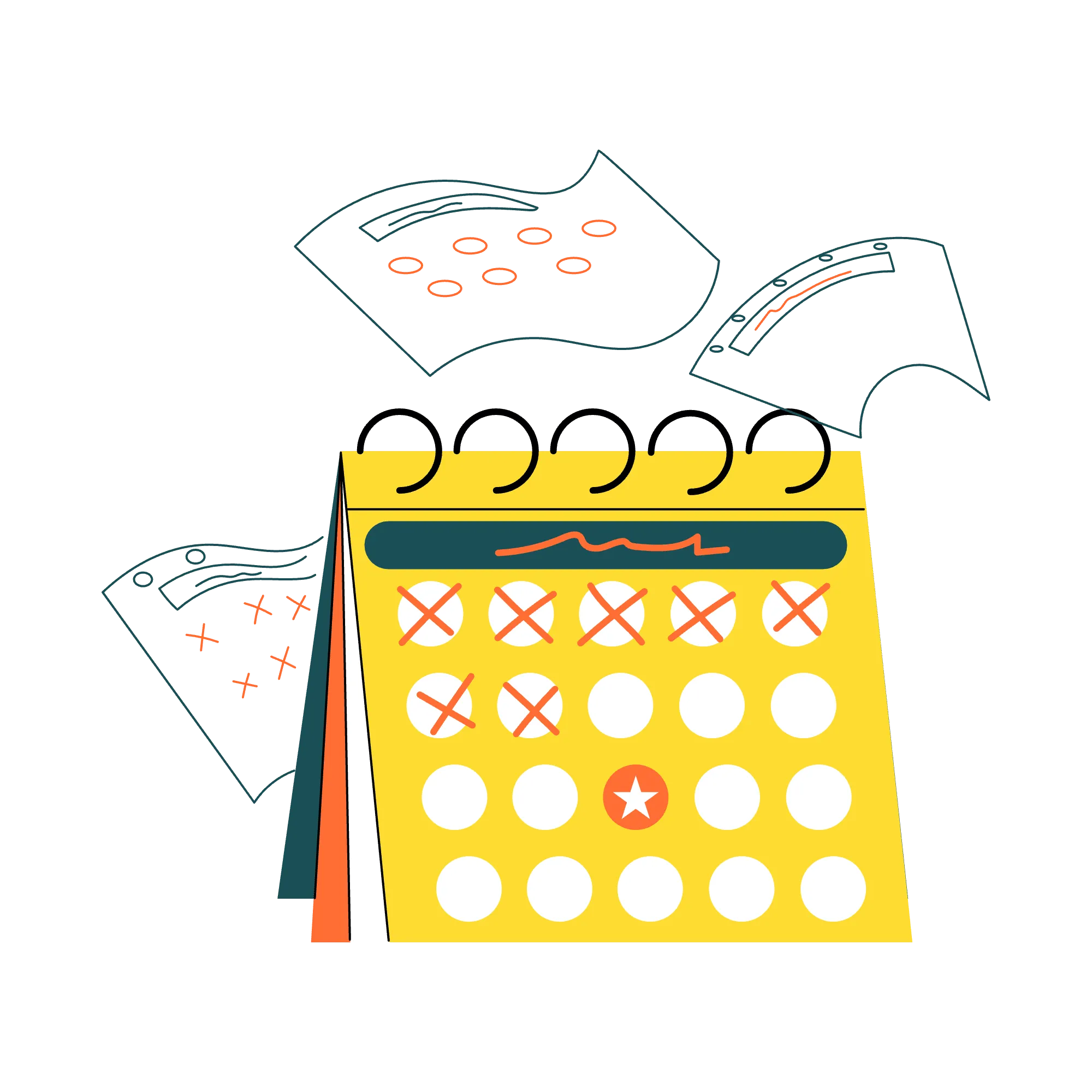If you're considering using Lemcal for your meeting scheduling needs, here's how to make the most of its features.
Setting up your Lemcal account
To get started with Lemcal, visit the website and sign up for an account. You can use your Google or Microsoft account for a quick setup. Once registered, you'll be guided through the initial setup process, including connecting your calendar and selecting your preferred video conferencing tools like Google Meet or Zoom.
Customising your booking page
After setting up your account, you can personalise your booking page to reflect your brand's identity. Choose a background image from the available options or upload your own. Add your logo and customise the colours and fonts to match your brand guidelines. You can also include a profile video to introduce yourself to your prospects. This level of customisation helps in creating a professional and cohesive brand experience for your leads.
Creating meeting types
Lemcal allows you to create different meeting types based on your needs. For instance, you can set up one-on-one meetings, group sessions, or round-robin scheduling for team collaboration. Each meeting type can have its own availability schedule, duration, and custom questions to qualify leads before they book a meeting. This flexibility ensures that you can cater to various scheduling requirements.
Integrating with Lemlist
To integrate Lemcal with Lemlist, go to your Lemlist account settings and navigate to the Sending Settings section. Under Email Signature, you'll find the option to add your Lemcal booking link. This integration allows you to embed your booking link directly into your Lemlist email campaigns, making it easier for leads to schedule meetings with you.
Automating workflows with Zapier
Lemcal supports integration with over 8,000 apps through Zapier, enabling you to automate workflows and connect with tools like Slack, Notion, and Google Sheets. For example, you can set up a Zap to add new Lemcal meetings to your CRM or send a Slack notification when a new meeting is booked. This automation helps in streamlining your processes and ensuring that your scheduling activities are aligned with your broader business operations.
Managing team scheduling
If you're working with a team, Lemcal's Pro plan offers team collaboration features such as round-robin scheduling and the ability to set limits on the number of meetings per day. These features ensure that meetings are evenly distributed among team members, optimising everyone's schedule for maximum productivity. You can also set up custom reminders and follow-ups to keep your team and prospects informed.
Monitoring performance
Lemcal provides analytics to track the performance of your meetings. You can view metrics such as the number of meetings booked, no-show rates, and lead conversion rates. These insights help in evaluating the effectiveness of your scheduling efforts and identifying areas for improvement.
Conclusion
Lemcal is a powerful and cost-effective meeting scheduling tool, especially for users already leveraging Lemlist for email outreach. Its seamless integration, customisation options, and automation capabilities make it a valuable asset for streamlining your scheduling processes. By following this guide, you can set up and optimise Lemcal to enhance your productivity and improve your lead engagement.