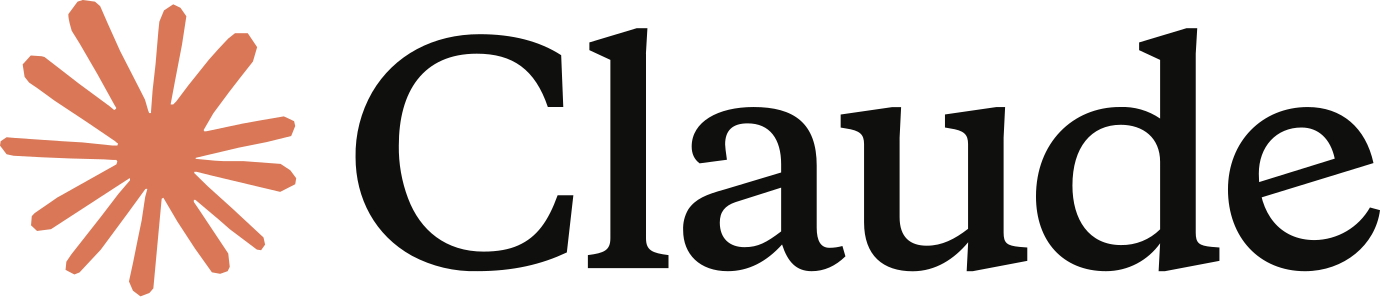ChatGPT has evolved into a powerful tool for B2B marketers and founders. With the Pro version, the platform becomes a critical asset for handling tasks like content creation, automation, and strategic thinking. In this ultimate guide, we’ll break down the key features that make ChatGPT essential for B2B professionals, including its context window, the different models available, and why prompt engineering is crucial for optimal results.
Core features of ChatGPT
Context window
The context window refers to the amount of information ChatGPT can remember or process within a conversation. For free users, the context window is smaller, meaning ChatGPT can only remember a limited amount of information before losing context or forgetting past details. With the Pro version, especially with the O3 model, the context window expands significantly, allowing ChatGPT to remember more detailed conversations and offer more accurate responses over longer interactions. This is particularly useful for B2B marketers who need to manage complex discussions or ongoing projects.
The different models
ChatGPT offers multiple models depending on your subscription:
- GPT-3.5 (Free Plan): A solid model that handles general queries and simple tasks but is less powerful than GPT-4.
- GPT-4 (Plus and Pro Plans): The more advanced model, offering improved performance, better understanding of complex prompts, and the ability to generate higher-quality content.
- O3 model (Pro Plan): The most advanced variant of GPT-4, providing unlimited access and ensuring non-stop productivity. This is ideal for businesses or founders who rely on ChatGPT for continuous support and automation.
The key difference between these models is the complexity and accuracy of responses. GPT-4 (and the O3 variant) are far more capable in handling advanced tasks, such as summarising complex data, providing insights, or generating creative content, which makes it especially valuable for high-performing teams.
Prompt engineering
To get the best results from ChatGPT, prompt engineering is essential. The way you phrase your queries or instructions can drastically affect the quality of the output. Being specific, providing context, and refining your prompts helps ChatGPT generate more accurate and tailored responses. As a B2B marketer or founder, understanding how to craft effective prompts will save you time and ensure that ChatGPT delivers exactly what you need.
For those looking to optimise their prompt-writing skills, I’ve created a playbook on prompt engineering that will guide you through the best practices.
How B2B marketers and founders can benefit from ChatGPT
Content creation and ideation
ChatGPT is an excellent tool for brainstorming, generating content ideas, or even writing blog posts, emails, and social media copy. For B2B marketers, having an AI assistant that can generate high-quality content in a fraction of the time can be a massive productivity boost.
Automation of repetitive tasks
ChatGPT can help automate many of the repetitive tasks that eat into your time, such as writing reports, answering frequently asked questions, or generating responses to emails. By integrating ChatGPT into your daily workflow, you can free up time for more strategic tasks, knowing that ChatGPT can handle the rest.
Strategic insights and research
ChatGPT can also be used for strategic research, helping you analyse competitors, understand market trends, or summarise key insights from reports. The ability to quickly digest large amounts of information and generate concise summaries makes it a valuable tool for decision-making.
Personal assistant
With the Pro account, ChatGPT becomes a personal assistant that can keep track of your projects, offer reminders, summarise meeting notes, and help you stay organised. It’s like having a reliable, highly capable intern who never needs a break.
Final thoughts
ChatGPT, particularly with the Pro plan, is an indispensable tool for B2B marketers and founders looking to enhance productivity, streamline operations, and automate tasks. With the ability to create a personalised agent, access the most advanced models, and use it as an automation operator, ChatGPT becomes a highly valuable asset to any growing business. While the €200 per month price tag might be steep for some, the benefits it provides in terms of time saved and efficiency gained make it a worthwhile investment.