1 – Generate tags with Google’s URL builder
Google’s Campaign URL Builder (free) asks for source, medium and campaign then outputs a ready-made link. Use it as a validation tool: if the builder says the URL is valid, GA4 will parse it.
2 – Log where tags appear in GA4
In GA4 open Reports → Acquisition → Traffic acquisition. Change the primary dimension to Session source / medium. Your freshly tagged links will show in the list within minutes of a click. Drill down by adding Session campaign as a secondary dimension to confirm campaign names flow through.
3 – Adopt a simple naming convention
- Source – always the platform or publisher (“facebook”, “bing”, “newsletter”).
- Medium – high-level channel (“cpc”, “email”, “referral”). Keep paid media to cpc unless you truly need distinctions like cpm or cpv.
- Campaign – mirror the exact campaign name in the ad platform, abbreviating only non-essential parts.
- Term – keyword, audience or list.
- Content – creative label or A/B test ID.
Write the convention in a shared doc; make lower-case the default to avoid “CPC” versus “cpc” duplicates.
4 – Tag everything you control
Paid search and Microsoft Ads auto-tag by default, but most email tools and social schedulers do not. Append UTMs to:
- Email footer and banner links.
- LinkedIn organic posts that promote gated content.
- Partner referral links.
- Press-release URLs.
- QR codes on event signage.
If you can click it and it leads to you, tag it.
5 – Audit quarterly
Run a GA4 report filtered by Source / medium contains “?” to spot un-tagged or mis-tagged traffic. Fix at the campaign or template level; the earlier you repair the link, the cleaner your data for next quarter’s board deck.
6- Avoid common UTM mistakes
1. Not tagging at all
When links go out without UTM parameters, GA4 slots the traffic into bland buckets such as “referral” or “(direct)”. You lose the ability to prove which newsletter or partner post actually moved the needle.
Fix: Tag every outbound link you control. Even an internal email to colleagues becomes “?utm_source=internal&utm_medium=email&utm_campaign=launch-alert”.
2. Inconsistent naming
Mixing labels “paid”, “cpc”, “ppc” for the same medium fragments reports. You end up exporting to Excel just to add numbers that should live in one row.
Fix: Publish a one-page style guide: “Always use ‘cpc’ for paid traffic; ‘email’ for broadcasts.” Stick it in your team wiki and gate campaign launches behind it.
3. Case mismatches
GA4 treats “LinkedIn” and “linkedin” as separate sources. Over time you’ll find half your campaigns under the capitalised variant and half under lowercase.
Fix: Force lowercase in every builder tool and macro. Example: “utm_source=linkedin” not “utm_source=LinkedIn”.
4. Wrong field usage
Shoving channel data into the wrong slot e.g. “facebook-ads” as utm_source and “paid-social” as utm_medium wrecks the Source / Medium pair GA relies on.
Fix: Keep source as the platform (“facebook”) and medium as the channel (“cpc” or “social”). Reserve campaign, term and content for deeper granularity.
5. Over-long campaign names
Campaigns named “Q4_2025_enterprise_ABM_linkedin_message_variant_final_FINAL” break GA4’s column width and frustrate anyone scanning reports.
Fix: Front-load meaningful info, abbreviate the rest: “25q4-abm-ent-li-v1”. Document the pattern so the next person can decode it.
6. Tagging internal links
Adding UTMs to links inside your own site resets the visitor’s source to yourself, wiping the original attribution.
Fix: Never UTM internal navigation. If you must track in-site CTAs, use event tags or GA4’s built-in scroll/click events.
7. Ignoring sub-domains
Traffic from blog.example.com to app.example.com can appear as a referral from “blog.example.com” unless cross-domain settings unite them.
Fix: Configure GA4 cross-domain measurement or add a filter that treats sub-domains as part of the same property. Then your utm_source remains “linkedin” rather than your own blog.
Frequently asked questions
Where do UTMs appear in GA4?
Reports → Acquisition → Traffic acquisition. Use Session source / medium or First user source / medium to analyse new users.
Do I need all five parameters?
Source, medium and campaign are mandatory for meaningful reports. Term and content are optional but invaluable for ad-level insight.
Is “utm_medium=cpc” always correct for paid media?
Yes for simplicity. If you truly need to split display (cpm) from search (cpc), apply separate mediums but document the rule.
What happens if I change a campaign name mid-flight?
Either leave the old UTMs (simpler reporting) or update them to reflect the new campaign name (cleaner alignment with ad-platform data). Choose one rule and stick to it.
Does tagging hurt SEO?
No. Everything after the “?” is ignored by search crawlers unless you create duplicate URL variations by mistake. Canonical tags prevent issues.
Recap
UTM parameters turn anonymous clicks into actionable data. Use Google’s URL builder to validate tags, surface them in GA4’s source / medium view, and follow a strict naming convention. Avoid the seven classic pitfalls and you will know within minutes exactly which email, ad or partnership delivered every visit, lead and deal. Consistent UTM discipline is the cheapest analytics upgrade you can make and an absolute prerequisite for any serious growth programme.

.webp)

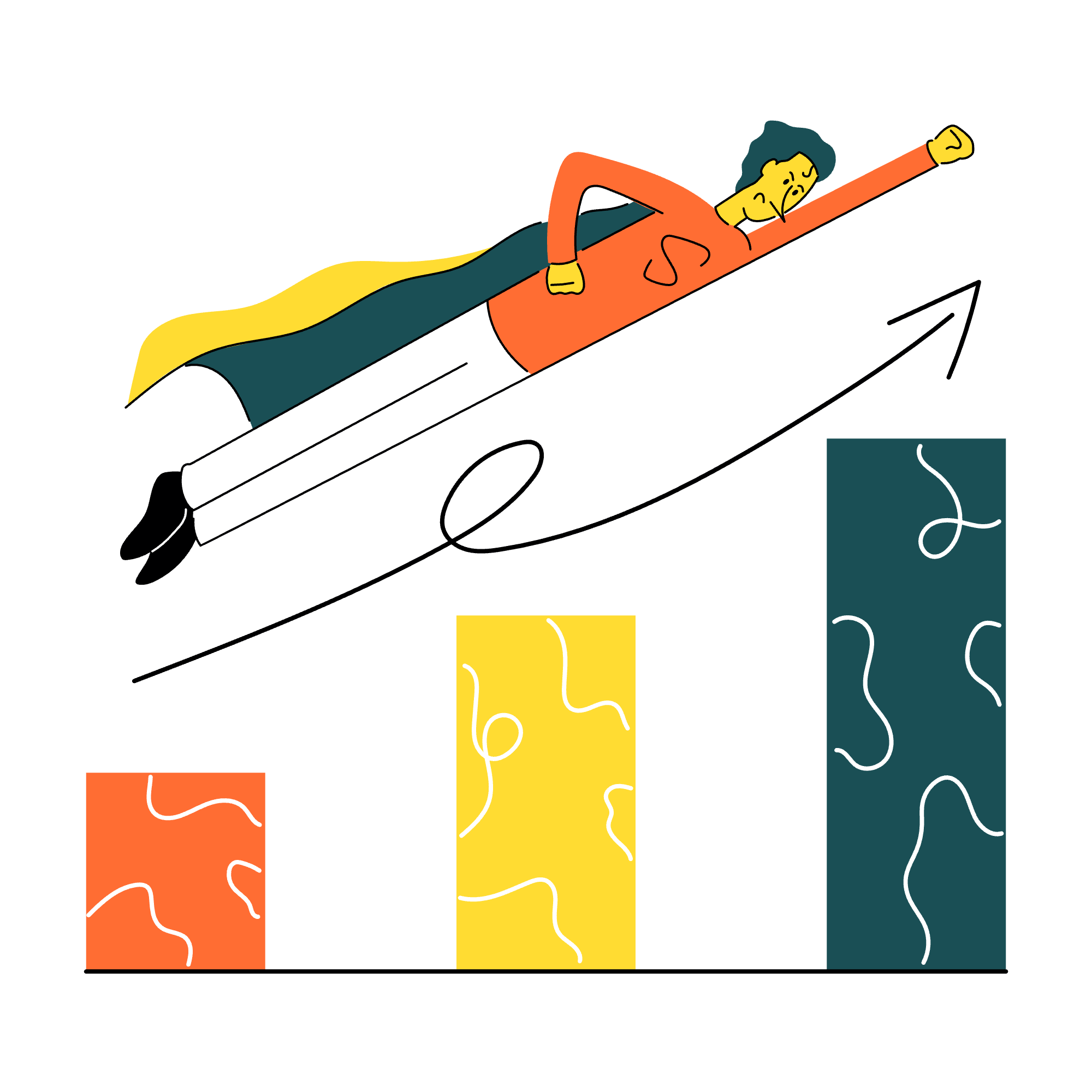
%2520(1).webp)
