Build dashboards that show what matters. Give your team clarity without noise or vanity metrics. Agree definitions and review insights on a simple schedule.
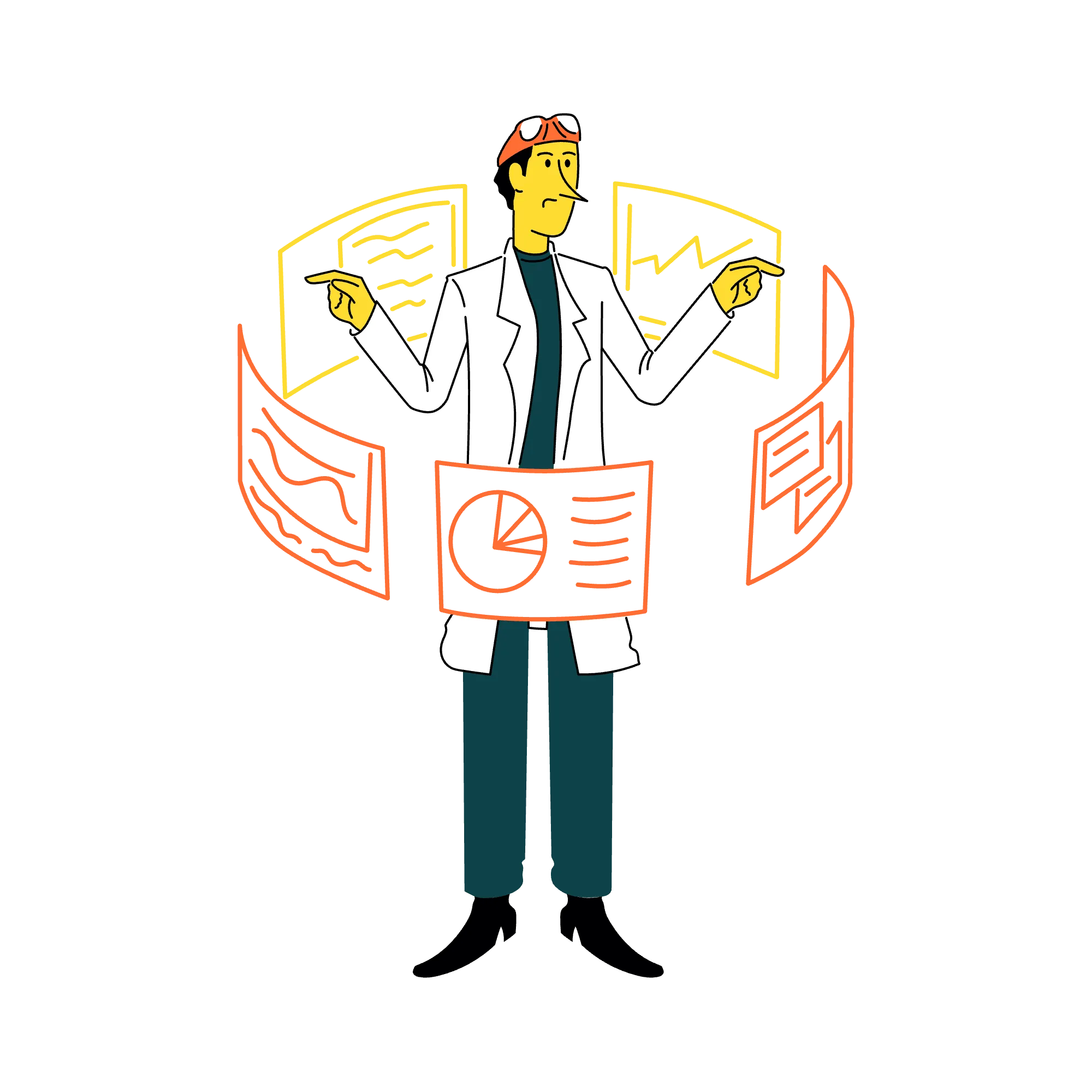
A good dashboard shows you what to do next. But most marketing dashboards are either too shallow to be useful or so detailed no one actually uses them.
This playbook shows you how to build a dashboard that helps you steer your growth efforts with confidence. You’ll learn how to bring together the key numbers from across traffic, funnel performance, sales pipeline and lifetime value, all in one clear view.
The goal is to create a daily and weekly snapshot that helps you make better decisions, spot issues early and track progress without digging into five different tools.
If you want a way to keep your growth metrics in check without getting buried in noise, this dashboard structure is a good place to start. It gives your team the clarity to focus and the context to move faster.
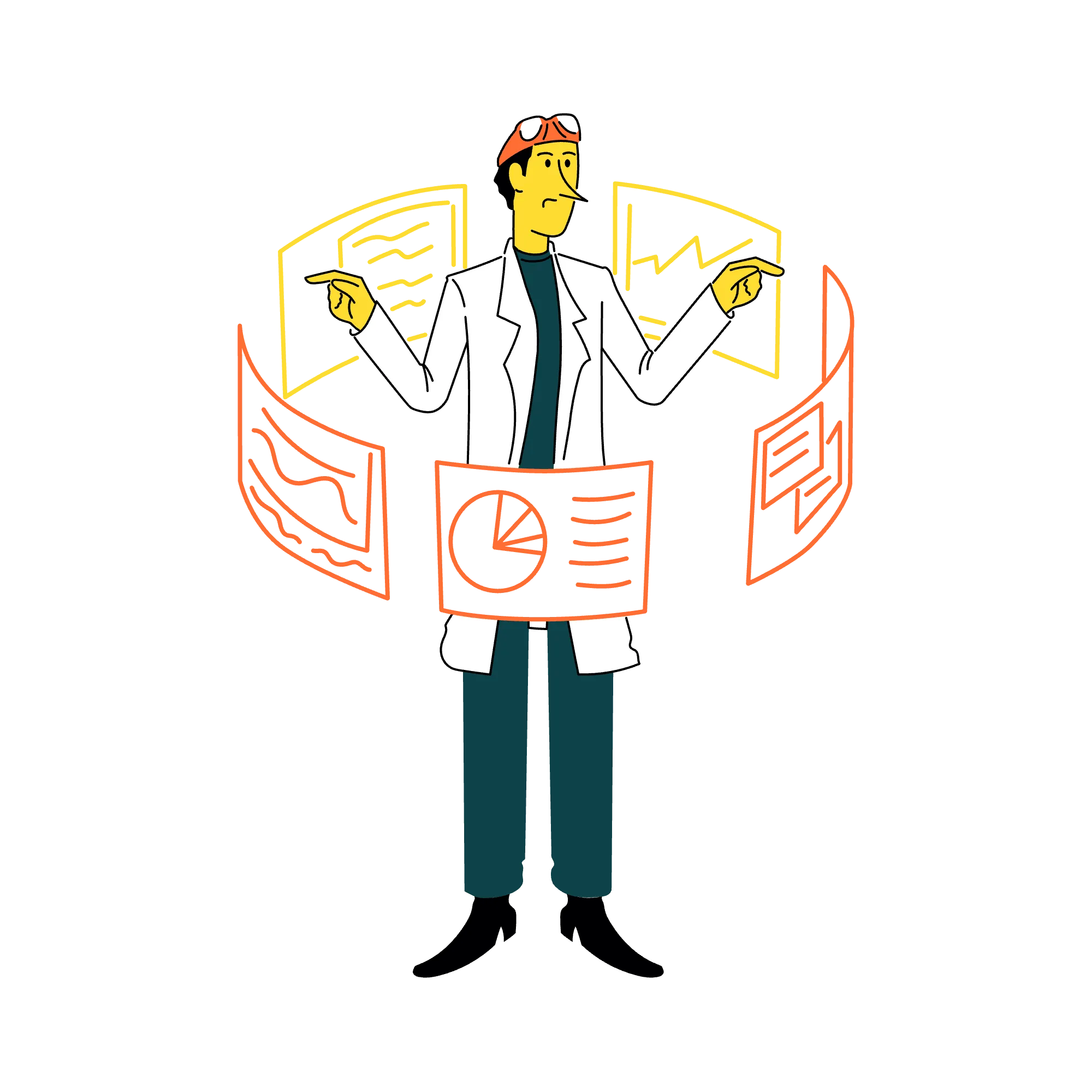
Use what you already have. But if you're starting from scratch or want recommendations, these are the tools I use with clients and personally rely on. Consider this a bonus: helpful if you need it, completely optional if you don't.
The books that shaped how I think about growth. Read summaries here, then buy what resonates. Learn from the best thinkers in B2B.

Keith J. Cunningham
A practical summary of how businesses really grow. Clear levers, simple maths and actions you can take this quarter.

John Doerr
A clear guide to OKRs for growth teams. Write good objectives, choose key results and run cadences that stick.

Alistair Croll
Pick the One Metric that Matters for your stage. Build lean dashboards and use data to decide the next best move.
Key concepts and frameworks explained clearly. Quick reference when you need to understand a term, refresh your knowledge, or share with your team.
Most B2B marketers are either Random Ricks (trying everything) or Specialist Steves (obsessed with one channel). Generalists run tactics without strategy. Specialists hit channel ceilings. But there's a better way.

Tries everything at once. Posts on LinkedIn, runs ads, tweaks the website, chases referrals. Nothing compounds because nothing's consistent. Growth feels chaotic.

Obsessed with one tactic. 'We just need better ads' or 'SEO will fix everything.' Ignores the rest of the system. One strong engine can't carry a broken machine.

Finds the bottleneck. Fixes that first. Then moves to the next weakest link. Builds a system that's predictable, measurable and doesn't need 80-hour weeks.
Learn how she diagnoses bottlenecks, orchestrates the four engines, and drives predictable growth. Choose if you want to read or watch:
Get practical frameworks delivered daily. Seven short emails explain how Sarah diagnoses bottlenecks, orchestrates the four engines, and builds systems that compound.
Free 45-minute video module from the full course. Watch how to diagnose your growth bottleneck and see exactly what the course platform looks like.
Tactical playbooks for every stage of this engine. The playbooks are practical guides for tactical stuff. They complement the (paid) growth framework and help you with the tactics.
Build a go to market plan that aligns your offer, motion and channel, so you stop guessing and start growing with purpose. Map goals, owners and next steps for the next quarter.
See playbook%2520(1).webp)
Take control of your week. Use habits and systems to focus on work that actually moves the needle. Add a quick daily review so important tasks get done without burnout.
See playbook
Help your team work better together. Set up shared rituals and tools to remove friction and move faster. Make async the default and know who decides and where work lives.
See playbook
Build dashboards that show what matters. Give your team clarity without noise or vanity metrics. Agree definitions and review insights on a simple schedule.
See playbook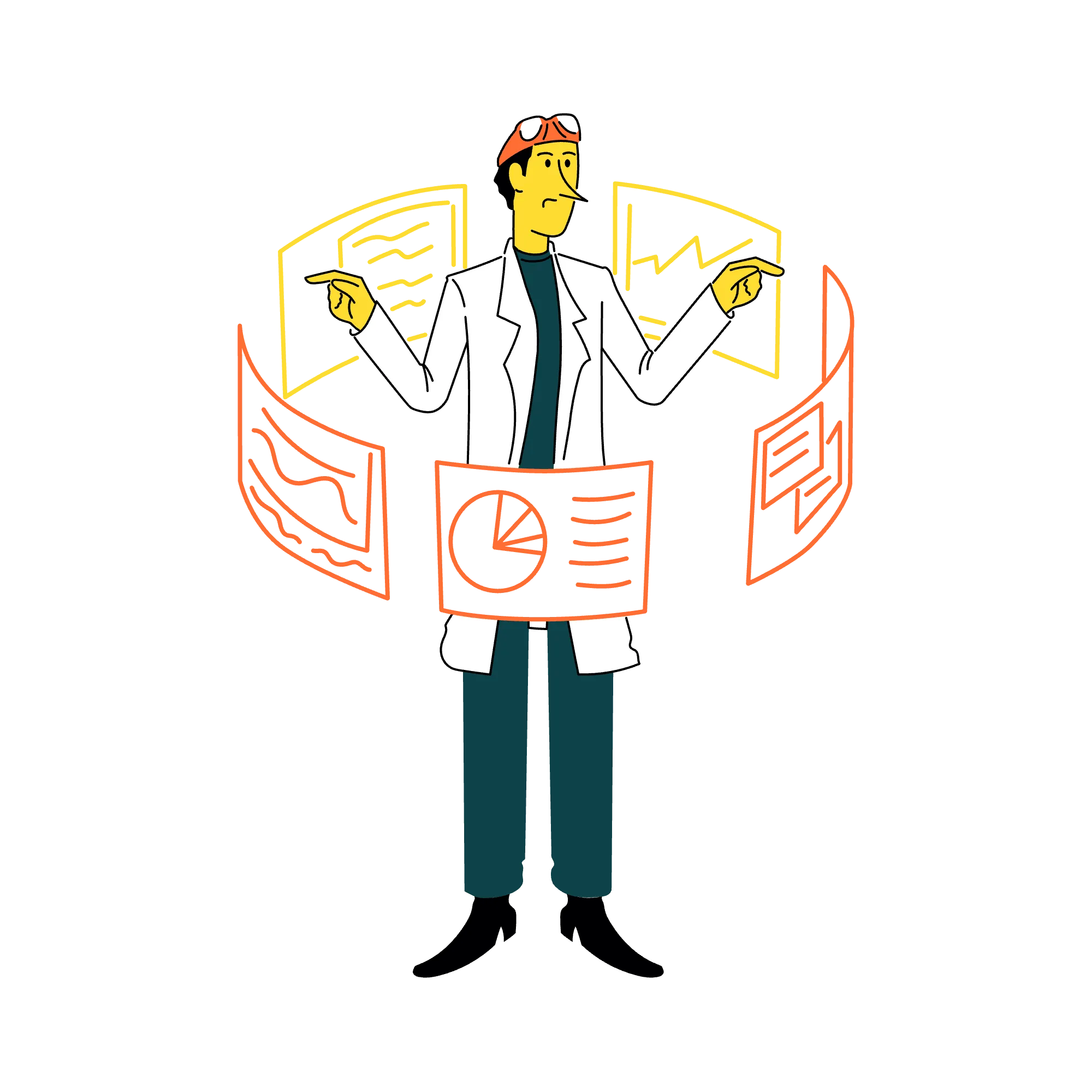
Use AI for research, briefs and QA. Set prompts and review steps, train the team, and track time saved without risking quality. Focus on cases that strengthen the work.
See playbook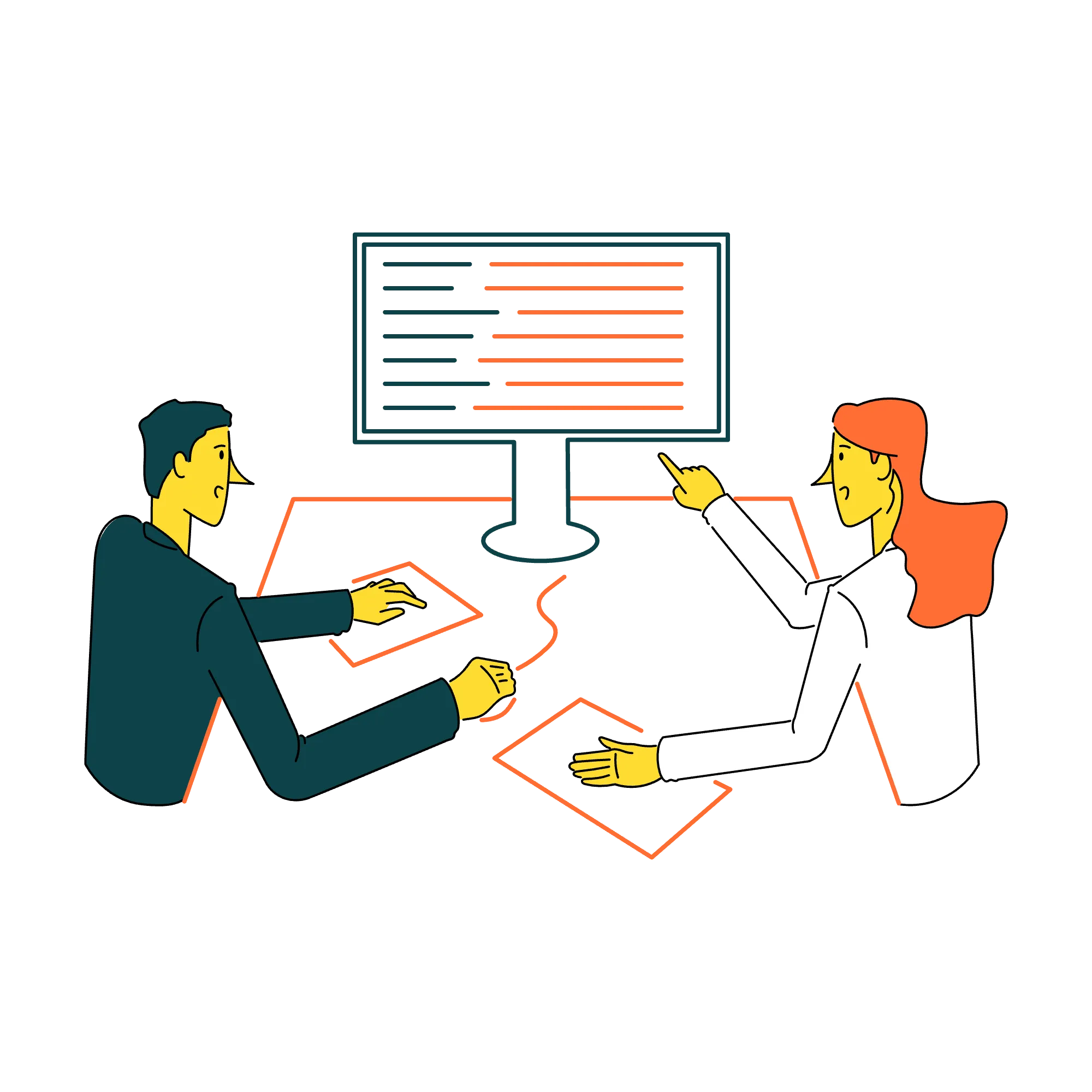
Save time and automate repetitive marketing tasks using Zapier, n8n or Make. Move data cleanly and reduce manual effort with small, safe automations that earn back hours.
See playbook
Record a course that people finish. Structure, script and film your expertise without wasting months on setup. Use light gear and a repeatable plan that fits your week.
See playbook