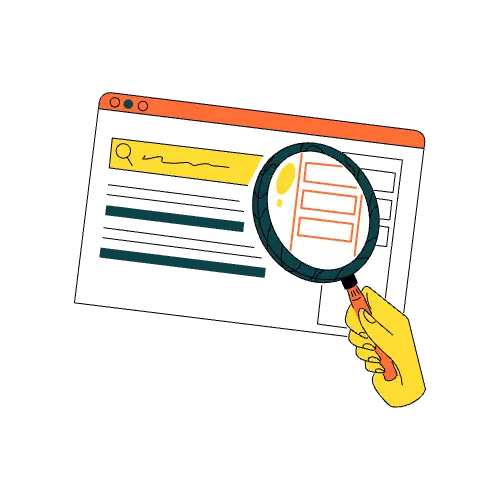Founders and B2B marketers share one headache: fragmented data slows decisions. SEMrush tackles that by wrapping seven specialised toolkits into a single interface. Below you will find a practical tour of each module, use-case examples, and workflow tips drawn from agency life. Treat this as a living playbook you can dip into, whether you are optimising a new domain or scaling a mature programme.
Pricing overview
PlanMonthly cost (annual contract)Best forPro€129.95Solo marketers and early-stage start-upsGuru€249.95In-house growth teams and boutique agenciesBusiness€499.95Enterprise, e-commerce or multi-brand agencies
Each step up lifts limits on projects, keywords, reports and users. All plans include the SEO, advertising, social and content basics, while Business unlocks API access and extended share-of-voice charts.
SEO toolkit
Keyword research
The Keyword Magic Tool surfaces short-tail and long-tail phrases alongside intent tags and SERP features. Start with a seed term, filter by question intent, then export a list for awareness-stage blog ideas. For competitive spaces, focus on keywords with a difficulty score under forty to win rankings faster.
Site audit
Run weekly crawls that score technical health from zero to one hundred. The audit flags broken links, slow pages and duplicate meta tags. Fix issues with the highest crawl-depth first, because they impact the most URLs.
Rank tracking
Position Tracking monitors daily movements across desktop and mobile. Use tags to segment commercial keywords from thought-leadership terms. An early warning email triggers when any keyword drops more than three positions, letting you intervene before traffic dips.
Content toolkit
Topic research
Enter a broad concept and receive sub-topics ranked by search volume and difficulty. Attach these clusters to your content calendar to build hub-and-spoke structures. SEMrush also surfaces frequently asked questions that double as H2 headings.
SEO writing assistant
Paste a draft into the assistant, which scores readability, tone and semantic richness. Aim for a readability grade between sixty and seventy to keep technical articles approachable. The tool suggests related phrases you may have missed, lifting topical authority.
Content audit
Connect Google Analytics and Search Console to overlay traffic on each URL. The audit classifies pages as update, rewrite or remove. Set aside one sprint per quarter to action the list and protect compounding traffic gains.
Advertising toolkit
PPC keyword planner
Pull cost-per-click and competition metrics for exact, phrase and broad matches. Export directly to Google Ads as a CSV to shorten campaign build time. Target low-competition variations first to stretch budget.
Ad copy research
Spy on competitors’ paid headlines and descriptions. Look for repeated offers: if three rivals push a free trial, you may differentiate with a price breaker or feature hook instead.
PLA research
E-commerce founders can track Google Shopping ads, identifying merchants that consistently outrank them. Use the overlap graph to find white-space categories for expansion.
Social toolkit
Social poster and calendar
Connect LinkedIn, X and Facebook accounts, then queue posts with UTM tags pre-attached. The calendar view highlights coverage gaps across channels.
Performance analytics
Compare engagement, follower growth and click-through across posts. Prioritise formats and themes that exceed your median engagement by twenty percent, because compounding reach on social mirrors SEO momentum.
Competitor bench-marking
Track up to twenty rivals. The dashboard shows posting frequency and average reactions per post, helping you reverse-engineer content cadence.
Traffic and marketing analytics
Traffic analytics
Estimate any domain’s visits, average session duration and top traffic sources. Use side-by-side mode to benchmark your funnel against a direct competitor, then set quarterly traffic share targets.
Market explorer
Identify emerging players in your niche. The Growth Quadrant plots companies by traffic volume and growth rate. Outreach to fast-rising sites for co-marketing before they become unreachable.
EyeOn alerts
Receive weekly notifications when tracked competitors publish new blog posts or win backlinks. Use these signals to refine your content calendar and outreach.
AI toolkit
Content outline builder
Input a target keyword and get a structured outline with suggested headers and word counts. This accelerates briefing freelance writers.
Content shakeup
Generate first-draft copy variations for ad headlines, email subject lines or social posts. Always run human QA to maintain brand voice, yet the tool speeds ideation.
Predictive metrics
Beta features forecast traffic uplift and difficulty for planned topics. Prioritise articles with low projected effort and high upside to maximise content ROI.
Local toolkit
Listing management
Push accurate NAP (name, address, phone) data to eighty-plus directories. B2B firms with regional offices can manage all locations in one panel, avoiding citation drift.
Local heatmap
Visualise ranking strength across a grid of pinpoints. Optimise title tags and local backlinks where visibility drops below top-three positions.
Advertising, social and local synergy
Use the Listing Management audit to find regions with low organic visibility, then launch location-based PPC ads while organic optimisation matures. Repurpose user reviews gathered through the local toolkit as social proof in social posts.
Workflow integration tips
Looker Studio dashboard
Pull keyword rankings, backlinks and traffic estimates into a single Looker Studio report. Schedule weekly email deliveries to stakeholders, ending manual screenshot rituals.
HubSpot sync
Install the native integration to log SEO tasks as tickets, aligning content updates with sprint boards. This keeps developers and writers aligned without extra status calls.
Trello power-up
Create Trello cards from site-audit errors automatically. Assign each card to the relevant owner and label by severity to enforce SLAs.
Implementation roadmap
- Run a baseline site audit and traffic analytics benchmark.
- Build a keyword map that links high-intent terms to landing pages.
- Draft a three-month content calendar using topic clusters.
- Set up position tracking for your primary market and device mix.
- Integrate Looker Studio and automate weekly reporting.
- Review audit and ranking deltas monthly, feeding insights into the next sprint.
Conclusion
SEMrush packages seventy-plus reports into one subscription, reducing tool sprawl and data silos. Founders gain a high-level cockpit, while B2B marketers dig into granular insights that drive pipeline. Follow the roadmap above, and the platform becomes less of a cost centre and more of a growth engine.