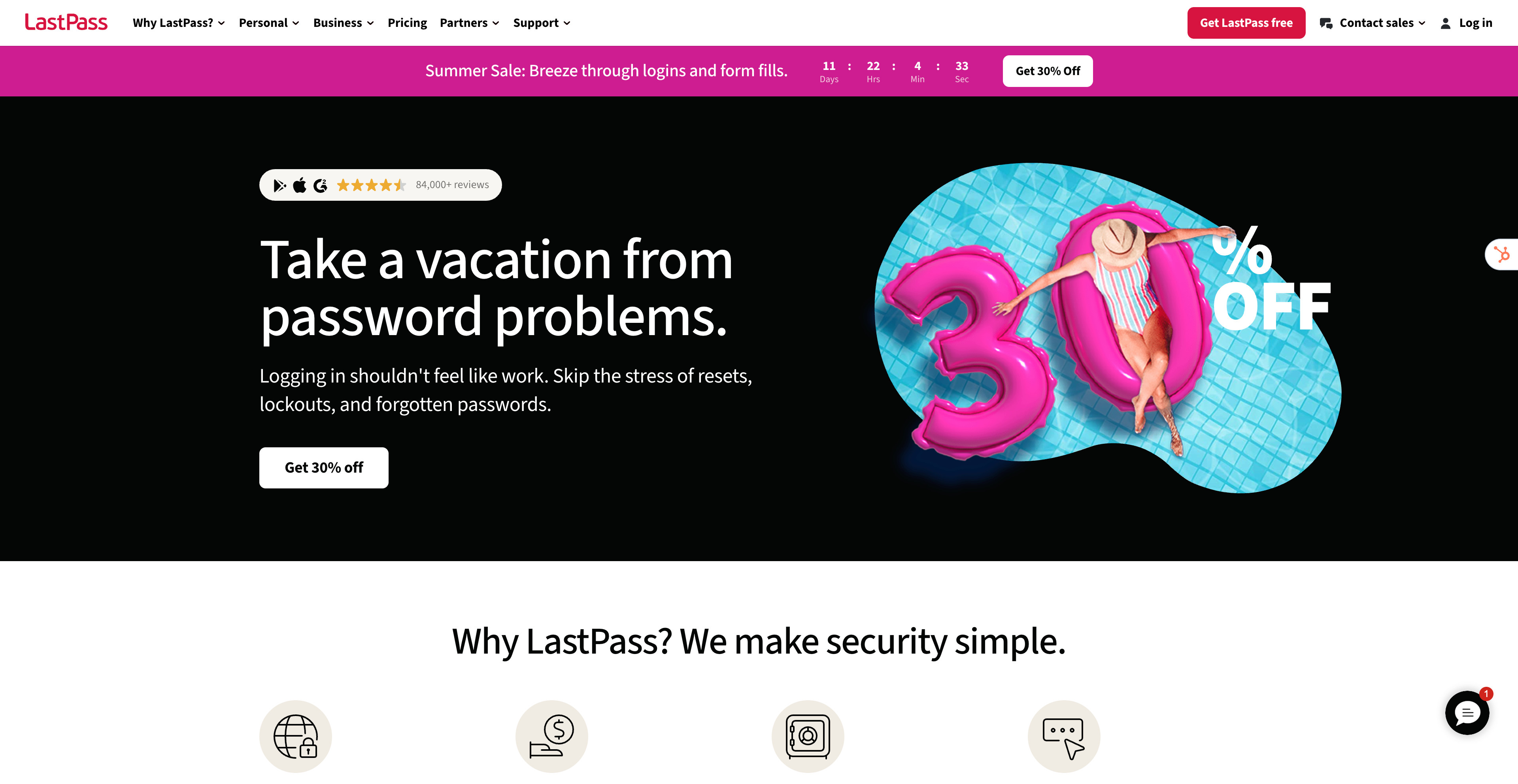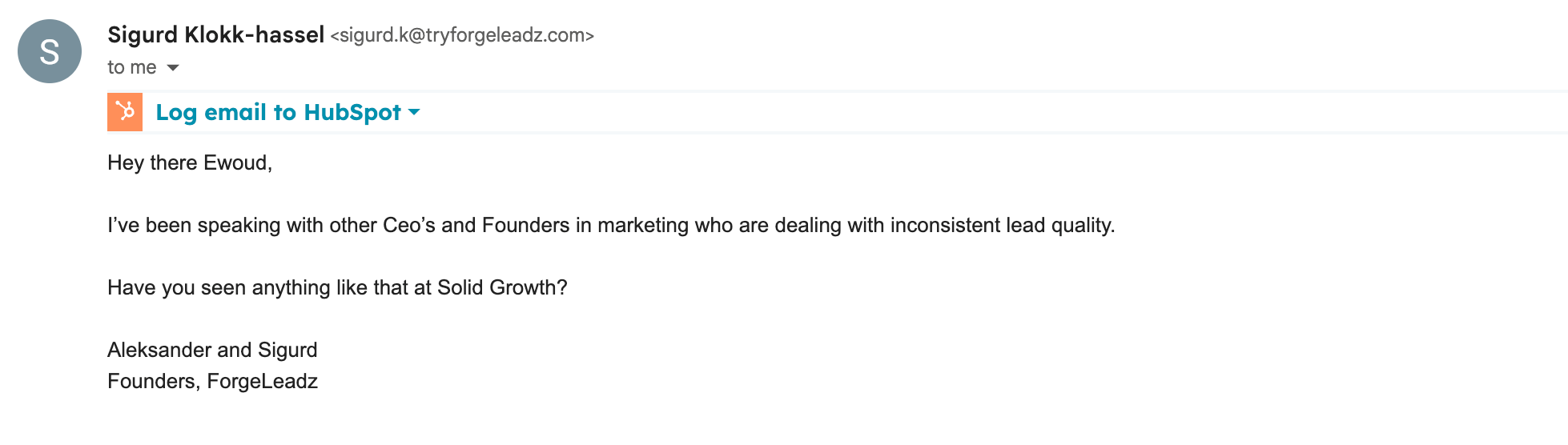Pick the channel
A good outreach plan starts by choosing the place where your prospect is most likely to notice and trust you.
Email outreach
Email reaches almost everyone and scales well. Personalisation tokens drop straight into a template, attachments travel safely and every open or click feeds back into your CRM. The downside is deliverability. Cold domains need warming, authentication records must be correct and regional rules restrict who you can contact. Long or cluttered messages are skimmed, so clarity and brevity are essential.
LinkedIn message
A LinkedIn DM carries instant context because the recipient sees your face, role and mutual connections. Conversation threads stay visible, so follow-ups feel natural, and there is no spam folder to dodge. Limits on connection requests and daily messages hold volume down, and busy users often ignore unfamiliar DMs. Links sometimes expand into previews that push the call to action out of sight or demand extra clicks.
WhatsApp or SMS
Mobile alerts boast very high open rates and feel personal. They work well for quick confirmations or gentle nudges once a prospect has shown interest elsewhere. A message to a private number can feel intrusive if trust is not yet established. Formatting is minimal, long URLs look awkward and many regions require explicit opt-in, which shrinks the reachable pool.
Choose a format
Channel decides where the message lands; format decides how the idea is delivered.
Text only
Plain text is quick to write, easy to personalise and renders perfectly on every device. It keeps file sizes small, which helps deliverability. The trade-off is that without visuals it can feel generic, and complex ideas often need extra explanation in later emails.
Personalised video
A thirty-second screen share or face-to-camera clip proves there is a real human behind the reach-out and can double reply rates for technical tools. Recording takes time and some recipients hesitate to click video links from unfamiliar senders. Always include captions so the point lands even when the clip autoplays in silence.
Choose the mix that matches both your persona’s habits and your own capacity. You might open with a short text email, follow with a LinkedIn DM and reserve video for prospects who engage. We will map these touches into a full multi-step workflow in the sequencing chapter.