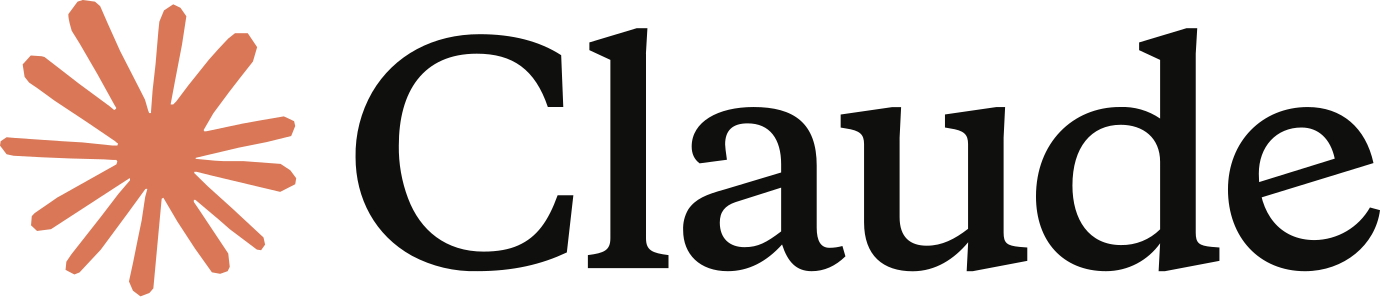NotebookLM can be more than a novelty it can slot into your business routines in very practical ways. Below is a guide to high-leverage use cases for founders and marketing teams, complete with tips on how to make the most of this AI assistant.
Building research notebooks for marketing and sales teams
The most straightforward way to use NotebookLM is as a collective research brain for your team. You can create separate notebooks for key topics for example, Industry Trends 2025, Competitor Analysis, or Sales Playbook. Into each notebook, upload all relevant materials: market research PDFs, competitor blog posts, product spec sheets, and so on. NotebookLM will then serve as an on-demand researcher, ready to answer questions like “What’s the biggest trend in our industry this year?” or “How does Competitor X position their pricing model?” by drawing only from those curated sources.
For marketing teams, this means faster campaign planning (since you can quickly query past campaign results or customer research stored in a notebook). For sales teams, it means having a dynamic playbook reps can ask the notebook for product details or case study highlights without digging through archives. A best practice here is to keep notebooks focused: grouping sources by theme ensures the AI’s answers stay on-topic. And remember to refresh the content periodically (upload new reports or remove outdated ones) so your team is always querying the latest intel.
Using NotebookLM to prep for sales calls
In B2B sales, preparation is half the battle. NotebookLM can act as your personal briefing assistant before important meetings. Here’s a simple workflow to leverage it for a sales call:
- Gather intel on the prospect: Create a new notebook and add everything you have on the prospective client their website content, any relevant news articles or press releases, LinkedIn posts from their leaders, and your past meeting notes or emails.
- Generate a briefing: Ask NotebookLM for a summary of the company’s background and key initiatives, or pose specific questions like “What pain points has this prospect mentioned in our communications?” The AI will produce a concise brief, citing the exact sources (useful for double-checking facts).
- Prepare talking points: Use the Q&A to drill down into areas of interest. For instance, if the prospect’s blog mentioned a challenge, ask “How have they described their [challenge]?” NotebookLM can pull a direct quote or overview from the text. You can even request a list of questions to ask them, based on their content a handy way to craft insightful questions that show you’ve done your homework.
- On-the-go refresh: If you’re traveling to the meeting, consider using the Audio Overview feature. It can generate a quick podcast-style narration of the briefing notes, so you can listen and reinforce your memory of the details on the way.
By the time you join the call, you’ll have a rich understanding of the client’s context without spending hours sifting through documents. This approach ensures you walk in with confidence, armed with relevant knowledge that can spark meaningful dialogue and tailor your pitch to the client’s known interests.
Collecting and summarising customer interviews
Customer interviews and surveys are goldmines of insight but only if you can extract the patterns from them. NotebookLM helps by taking all those raw transcripts or notes and doing the heavy lifting of synthesis. A recommended method is: after conducting a batch of customer interviews, dump the transcripts (text files, Google Docs, or PDF exports) into a single notebook titled, say, Customer Voices Q1. Then use NotebookLM to ask high-level questions like “What are the top recurring pain points mentioned by customers?” or “Summarise how customers describe our product’s value.” The AI will scan across every interview to find common threads and report them, often with direct quotes and references to which interview they came from.
This not only saves your team days of manually coding responses, but it ensures you don’t miss subtle recurring themes that a quick read-through might overlook. You can also prompt NotebookLM to create a briefing document or FAQ from the customer feedback for example, “Generate a brief that highlights the main suggestions our users gave us.” The result can serve as an internal report for product and marketing teams. For credibility, NotebookLM’s cited answers let you trace each insight back to a specific customer’s words, which is useful when presenting findings (“Customers frequently mention the onboarding process being confusing see quotes from Interview A and B”). In short, this turns a qualitative data dump into actionable intelligence in a fraction of the time.
Creating training notebooks for onboarding
Onboarding new team members is resource-intensive, but NotebookLM can help make it more self-service and engaging. The idea is to create an Onboarding Notebook that becomes a go-to companion for any new hire’s first weeks. Populate it with all the relevant training materials: your company handbook, HR policies, product one-pagers, key strategy docs, and even links to introductory videos or webinars. With everything in one place, a newcomer can use NotebookLM to get up to speed faster.
For instance, they might ask, “What is our ideal customer profile?” and get a distilled answer sourced from your marketing strategy docs. Or if they’re in sales, they could query, “How do we handle common objections?” and NotebookLM will pull from the sales playbook PDF you included. The notebook’s FAQ and summary features are also handy: a new hire can generate their own FAQ list about the business or have the tool produce a “study guide” on the product portfolio to accelerate learning. This empowers the employee to explore and find answers 24/7, without always resorting to pinging a colleague. It’s like an interactive mentor that’s always available. Additionally, the audio overview can turn the dense HR policy document into an easier listening experience not exactly riveting, but certainly more accessible than reading 40 pages. While this notebook won’t replace personal mentorship, it ensures that much of the foundational knowledge transfer can happen asynchronously and consistently. It’s especially valuable in a scaling company where you hire frequently and want a repeatable, high-quality onboarding experience.
Building a notebook around a book or lecture
Continuous learning is crucial for growth leaders and marketers. Whether it’s the latest marketing book or a conference lecture by an industry thought leader, NotebookLM can help turn that content into actionable takeaways for your business. The process is straightforward: after you finish reading a business book (or even midway through), upload the book’s PDF or a lengthy summary into NotebookLM. Similarly, for a lecture or podcast, find a transcript and add it as a source. Now you have a personal AI tutor for that material.
You can start by asking for a chapter-by-chapter summary or the key insights from the content. More importantly, you can query how those insights relate to your context. For example: “What does [Book X] advise about customer retention?” or “According to this lecture, what should a startup focus on in marketing?” Because the AI is grounded in the specific text, it will give you pointed answers or direct quotes from the author. This beats generic book reviews because you’re engaging with the actual material in a dialogic way. I’ve used this approach to quickly harvest ideas from books and then share a one-page brief with my team on how we might apply them. In one case, I even had NotebookLM generate a set of discussion questions from a leadership book, which I then used in a team lunch-and-learn session. Essentially, NotebookLM helps transform passive reading or listening into an interactive study session with outputs you can directly use in strategy decks or team discussions.
Turning documents into podcasts or audio briefings
One of NotebookLM’s most unique features is its ability to generate an audio overview effectively turning written documents into a podcast-like experience. This has several high-leverage uses in a B2B setting. For busy founders, it means you can listen to that lengthy report or whitepaper while driving or exercising, instead of finding time to read it at your desk. For marketing teams, you could transform a case study or research paper into an internal podcast episode and share it with the team for easy consumption. The audio is generated with realistic voice synthesis, and you can even customise it to focus on certain sections or themes of the source material.
To use this feature, pick a source (or multiple) in your notebook and click on the audio overview option. In a few minutes, NotebookLM will produce an MP3 with two AI voices discussing the content of your documents almost like a radio interview that covers the key points. It’s surprisingly engaging and can make dense information more palatable. In my experience, hearing our own strategy document narrated back in a conversational tone was both insightful and slightly eerie (in a good way!). The convenience factor is huge: team members can digest content during otherwise dead time, and you’ve effectively repurposed one piece of content into another format with zero human effort. Just remember that while the audio is high-quality, it’s AI-generated I usually advise giving it a quick listen yourself before distributing, to ensure the emphasis is where you want it. All told, this feature turns NotebookLM into a mini production studio for knowledge sharing, ideal for enabling a learning culture in your company.
Other high-leverage uses in a B2B context
- Competitive and market analysis: Create notebooks that aggregate competitors’ datasheets, blog posts, and analyst reports. NotebookLM can then answer strategic questions like “What is Competitor Y’s unique selling point according to these sources?” or “Summarise the overall market outlook this year.” This helps growth teams quickly pinpoint how you stack up and identify opportunities or threats without reading every line of every report.
- Content marketing research and repurposing: If you’re crafting a whitepaper or an eBook, load up all your source material (industry statistics, previous blog posts, technical papers) into a notebook. Use the AI to pull out key statistics or quotes to strengthen your content. Later, flip the script and use NotebookLM to repurpose the finished content for instance, ask it to generate a brief or an outline that could become a blog post, or use the audio feature to create a podcast version of your whitepaper to share with your audience.
- Internal knowledge base Q&A: Beyond formal onboarding, you can maintain a living notebook for company knowledge (policies, SOPs, meeting notes). Instead of browsing a wiki, team members could query NotebookLM for answers like “How do I request marketing collateral for a client?” and get an instant answer drawn from the latest ops manual. It’s an experiment in making internal documentation more interactive and user-friendly.
In conclusion, NotebookLM is a versatile tool that, when used creatively, can amplify many areas of B2B work. From speeding up sales prep and marketing research to fostering continuous learning, it has the potential to save time and surface insights that might otherwise stay buried. As with any tool, success comes from integrating it into your routine but given how seamlessly it works with common formats and how it’s evolving within Google Workspace, NotebookLM is well worth adding to your arsenal if you’re aiming to work smarter in the world of B2B.