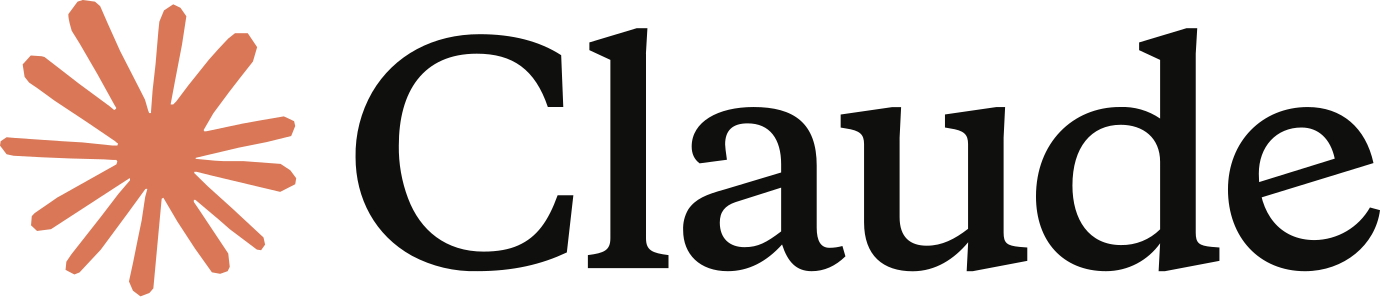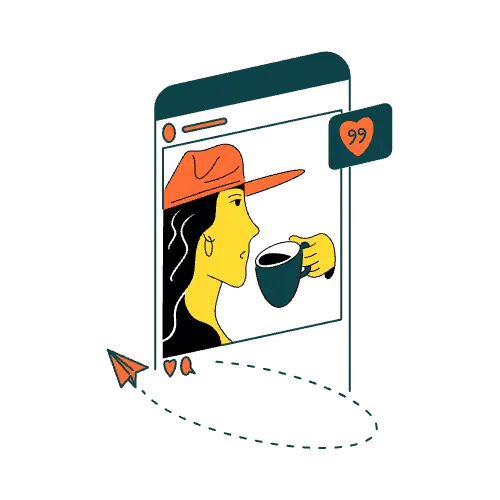Think like LinkedIn
LinkedIn rewards posts that spark engagement in the first hour. To do that, you must publish when your readers are most likely to pause, click see more, and comment. The platform’s business model is simple: more active users equal more ad revenue. Align with that goal and your content gets a lift.
Map your audience’s day
Consider where your readers live and how their work rhythm unfolds. If your prospects sit in one time zone, aim for windows when they check LinkedIn as a mental break: the mid-morning coffee, the after-lunch lull, or the early-evening wind-down. For European tech founders, 10:00, 13:30, and 17:00 often hit those moments. If your audience spans continents, stagger posts or choose the overlap hour when both coasts are awake.
Watch real-world events
Context trumps clockwork. A big industry conference can boost or bury attention. If attendees tweet from their seats, LinkedIn traffic spikes and your post may ride that wave. If sessions run back-to-back with tight agendas, feeds go quiet. Scan the calendar for holidays, product launches, global news, or even regional heat waves that might change scrolling habits.
Match timing to post type
Utility posts that solve a workday problem perform best during office hours, when readers face that problem in real time. A reflective career story can thrive on weekend mornings, when people slow down and read longer pieces. Personal updates, team wins, or behind-the-scenes photos often land well on Friday afternoons as the mood shifts to casual.
Find your own pizza hour
Just Eat floods ad slots between 16:00 and 18:00 because hunger peaks then. Your content has a similar pizza hour the moment your audience is most receptive to that topic. If you share a pricing-strategy guide, publish near month-end when finance teams finalize targets. If you announce a sales playbook, drop it on Monday when reps plan the week. Track impressions over a month, note which slots outperform, and adjust.
A simple timing checklist
- Check that today is not a major holiday for your readers.
- Confirm your post’s topic fits their current work mode.
- Open your feed fifteen minutes before publishing and engage with a few posts to appear on more radars.
- Stay active for thirty minutes after posting to answer the first comments.
There is no universal best hour. There is only the hour when your specific readers have time, curiosity, and a finger poised over the scroll wheel. Publish then, and LinkedIn will meet you halfway.