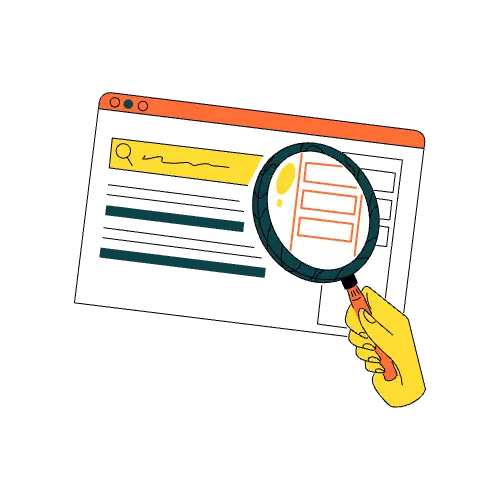Introduction
Long-form guides are brilliant, but on their own they reach only the people who stumble across them in search or follow your blog by habit. Repurposing fixes that. Think of it as creating content about your content: you slice one in-depth article into smaller, channel-ready pieces that travel further and pull new readers back to the source.
This step sits between writing and promotion. You have already spent hours drafting and polishing the guide. Another 60 minutes is all it takes to spin it into a newsletter teaser, a LinkedIn post or carousel, a podcast or long YouTube outline and a short-form video clip. Each format fits the habits of a different audience, boosts impressions and drops a fresh backlink to the original page. The result is higher return on the same research and zero extra subject-matter strain.
In this chapter you will learn four quick workflows, complete with copy-and-paste AI prompts:
- Turn the guide into a newsletter snippet that earns the click.
- Rework it as a LinkedIn post or carousel designed for scrolling feeds.
- Build a podcast or long YouTube outline so followers can listen or watch.
- Cut a one-minute vertical video from scratch or from the longer recording.
Finish these steps and your guide will have four new voices all pointing home.