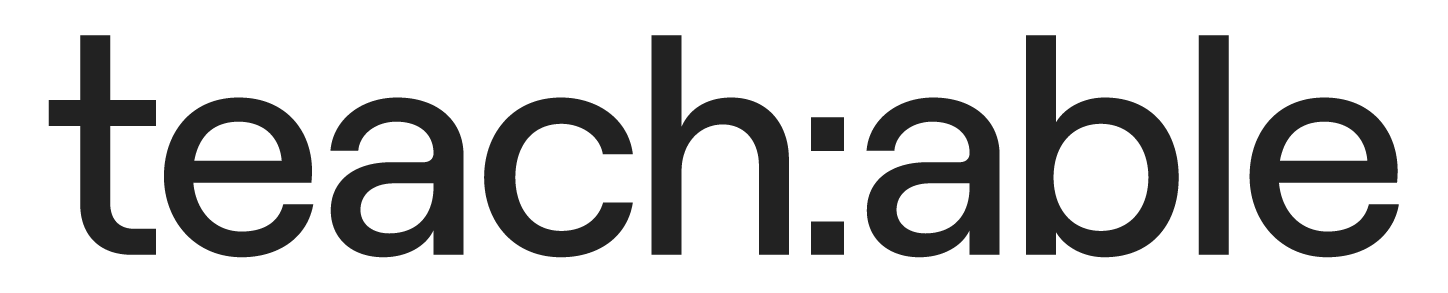Thinkific is one of the leading platforms for creating and selling online courses. For B2B marketers and founders, it offers a way to productise expertise or build a branded education programme for your audience. This ultimate guide breaks down everything you need to know about Thinkific, including its features, pricing, pros and cons, and ideal use cases.
By the end, you should be able to decide if it is the right fit for your digital course strategy.
What is Thinkific?
Thinkific is a cloud-based online course creation platform that allows individuals and businesses to share their knowledge and monetise content easily. In simpler terms, it provides everything you need to build an online school or training site without requiring technical skills.
You can create courses with multimedia lessons, set up a website for your course, accept payments, and manage students all in one place. Thinkific caters to a range of users, from solo edupreneurs to established companies. It offers a scalable solution whether you are launching a single course or an entire catalogue of learning products.
Key features of Thinkific
Thinkific comes with a rich set of features for course building and delivery. Here are some of the key capabilities to be aware of.
Course creation and content delivery
Thinkific’s course builder supports a variety of lesson types, including videos, audio, text, downloads, quizzes and surveys. The platform recently added AI-powered tools to help creators outline their course content and even generate quiz questions or assignments automatically.
You can organise content into modules, drip release lessons on a schedule, and set prerequisites to guide the learner journey. The system also handles student progress tracking and completion certificates, so learners can receive a certificate when they finish your course. Overall, creating and delivering course content is straightforward, even if you have never built an online course before.
Website and branding
With Thinkific, you get a basic website builder to create a homepage and sales pages for your courses. You can choose from pre-designed themes and customise elements like colours, logo and layout to match your brand.
On paid plans, you can use your own custom domain, so your course site can be at yourcompany.com rather than a Thinkific subdomain. However, advanced design customisation, such as editing CSS or HTML code, is only available from the Start plan upwards. One limitation to note is that Thinkific does not include a built-in blog or robust content management features for inbound marketing. Many course creators pair it with a separate CMS like WordPress or Webflow for blogging and lead capture forms.
E-commerce and monetisation
Thinkific includes a full e-commerce engine for selling courses and other digital products. You can set pricing for your course as a one-time purchase, a payment plan or a subscription. Recurring memberships are available on the Start plan and above.
The platform integrates with payment gateways like Stripe and PayPal to process transactions securely, and it supports multiple currencies. Notably, Thinkific does not take a cut of your sales, as there are zero transaction fees on any plan. This helps you maximise revenue. To boost sales, you can offer coupons and discounts, sell course bundles, enable order bumps at checkout and even allow gift purchases.
There is also a built-in affiliate management tool, so you can recruit partners to promote your course and track referral commissions.
Student engagement and community
Beyond video lectures and PDFs, Thinkific provides tools to engage your learners. You can create graded quizzes and surveys to test knowledge and gather feedback.
The platform supports assignments, or homework submissions, on higher plans, where students can upload work for instructor review. Every Thinkific plan also includes access to a Community feature, essentially a private discussion or social space for your students. Basic allows one community space.
Inside a community you can post updates, run discussions or challenges, and let students interact with each other outside of the course curriculum. These engagement features help keep learners motivated and add a sense of cohort-based learning to your offerings.
Integrations and automation
Thinkific supports a range of integrations to extend its functionality. In the Thinkific App Store you will find one-click integrations for popular services like email marketing platforms, analytics tools and more.
It also connects with Zapier, which allows you to link Thinkific with thousands of other apps for tasks like adding new students to your CRM or email list. Keep in mind that certain integration capabilities, such as using advanced Zapier actions to push data into Thinkific, are only available on higher plans.
For those with development resources, an API and webhooks exist but are geared towards the upper-tier, Plus plans, for enterprise use.
Analytics and reporting
Measuring the success of your course is important, and Thinkific provides some analytics tools to help. On the Basic and Start plans, you have access to core dashboards for sales and student enrolment data, such as revenue, sign-ups and orders.
Upgrading to the Grow plan unlocks more detailed engagement dashboards, such as course progress and quiz scores, and the ability to segment data by course or student group. Thinkific Plus, the enterprise tier, even offers Advanced Analytics, allowing custom reports and scheduled exports for in-depth analysis.
For additional tracking, you can integrate external analytics or ad pixels, though on lower plans you might be limited to the basics, such as adding a Google Analytics ID. Ultimately, Basic users get only a snapshot of performance. Growing businesses will likely need the higher-tier analytics or external tools to fully analyse learner behaviour.
Pricing and plans
For pricing, Thinkific offers three main subscription plans: Basic, Start and Grow, and an enterprise option called Thinkific Plus. The Basic plan is about $49 per month and provides the essentials for a single creator starting out.
The Start plan is $99 per month and adds features like memberships, live lessons and advanced customisation for a growing online education business. Grow at $199 per month is aimed at established businesses needing multiple communities, advanced integrations and priority support.
Thinkific Plus is a custom-priced enterprise solution offering features like single sign-on, API access, unlimited communities and dedicated account management. Note that annual billing can save about 25% on these prices, and Thinkific offers a free trial period to test any plan before committing.
Pros of Thinkific
- Very easy to use for course setup, with an intuitive interface that minimises the learning curve.
- Responsive customer support via live chat and email, with priority support on higher tiers.
- Highly scalable platform: supports unlimited courses and students on all plans.
- No transaction fees on any plan, so you keep 100% of your course sales revenue.
- Wide range of integrations and extensions available, such as Zapier, email marketing tools and payment gateways.
- Built-in community and engagement features to increase student interaction and retention.
Cons of Thinkific
- No longer offers a free plan, and the entry-level Basic plan can feel limited for the price you pay.
- Basic plan sites are not indexed by search engines and lack key marketing tools like blogs or built-in lead capture forms.
- Many advanced features, such as memberships, advanced integrations and removing Thinkific branding, require upgrading to higher-cost plans.
- Content security is a concern: savvy users can potentially access and share course files via browser workarounds.
- Occasional technical issues reported by users, such as slow video uploads or rare account glitches.
Alternatives to Thinkific
Teachable
Teachable is known for its simplicity and robust features. It is often mentioned alongside Thinkific. Teachable’s interface is very user-friendly and it has a built-in affiliate programme, but its Basic plan includes a 5% transaction fee on each sale.
By contrast, Thinkific has no transaction fees and offers more design flexibility. Teachable may be a bit easier for absolute beginners, so the choice often depends on whether you value ease of use over fee-free sales and customisation.
Kajabi
Kajabi is a more comprehensive all-in-one platform that not only hosts courses but also includes email marketing tools, sales funnels and a website builder. Kajabi provides a powerful suite of features, even a built-in CRM, but it is significantly more expensive than both Thinkific and Teachable.
Many businesses love the breadth of Kajabi’s capabilities, yet its high price drives some to seek more affordable alternatives. In short, Kajabi can be overkill if you only need course delivery and are handling marketing separately, but it is an attractive option if budget permits and you want everything under one roof.
Final thoughts
In summary, Thinkific stands out as a solid platform for building an online course business, especially for those who want a professional-looking site and are ready to invest in a quality tool. It streamlines the technology side of course delivery, which is a big win for busy founders and marketers.
That said, it is crucial to match the platform to your needs. If you require advanced marketing features or tight integrations at the lowest cost, you may feel constrained by Thinkific’s lower-tier plans. But if your goal is to launch a course that can grow over time, Thinkific provides a reliable foundation that can scale with you.
Ultimately, the right choice comes down to your content strategy, budget and the experience you aim to create for your students.