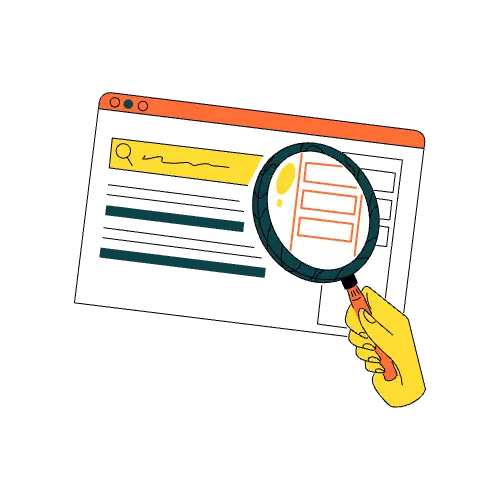Write for one real person
Document your own process
Turn your latest experiment into a guide. Capture every misstep and fix while the details are fresh, then rewrite the notes so future-you can follow them without guesswork. Others who share your pain will recognise themselves and trust the solution.
Answer a colleague’s question
When a teammate asks, “How do we run outbound without burning the list?” expand your verbal answer into an article. The context is specific, the stakes are real, and the finished piece becomes an internal FAQ and an external magnet for people with the same hurdle.
Solve a client’s challenge
Clients pay for clarity. If a customer is stuck on go-to-market planning, outline the framework you walk them through, include anonymised numbers and link the final article in your project wrap-up. You reinforce authority and gain a case study in one move.
Respond to a public thread
Find a detailed question on Reddit, Quora or Slack. Write the most complete answer you can, then publish an expanded version on your site. The original poster gets immediate help; you capture long-tail traffic from anyone searching that thread later.
Outline the transformation
Before state – pain and friction
State the problem exactly as the reader feels it: missed quotas, wasted hours, silent inbox. Name the cost so they feel understood.
After state – clear win
Describe the outcome in concrete terms. “Three posts a week generating demo requests” or “A sequenced campaign booking five calls from the first one hundred sends”. The sharper the picture, the stronger the pull to keep reading.
Map the action steps
Numbered path
List the actions in the order they must happen. Two to four main steps keep the journey believable, each with short sub-steps the reader can tick off.
Provide tools and templates
Link a Google Sheet, checklist, or mini calculator that removes setup time. Fast application locks in the lesson and raises the chance of a share.
A real reader, a vivid before-and-after, and a clear path between the two hit these three marks and your content will move someone from stuck to successful the same day they read it.